AI detectors are tools that can help to identify AI-generated content. There are a number of free AI detectors available, but not all of them are created equal. In this blog post, we will review the best free AI detectors and help you choose the right one for your needs.
We will consider factors such as accuracy, ease of use, and features when evaluating the different AI detectors. We will also provide tips on how to use AI detectors effectively.
So whether you are a student, a writer, or a content creator, read on to learn more about the best free AI detectors and how to use them to protect your work.
1. Winston AI Detector – Best AI Detector Free
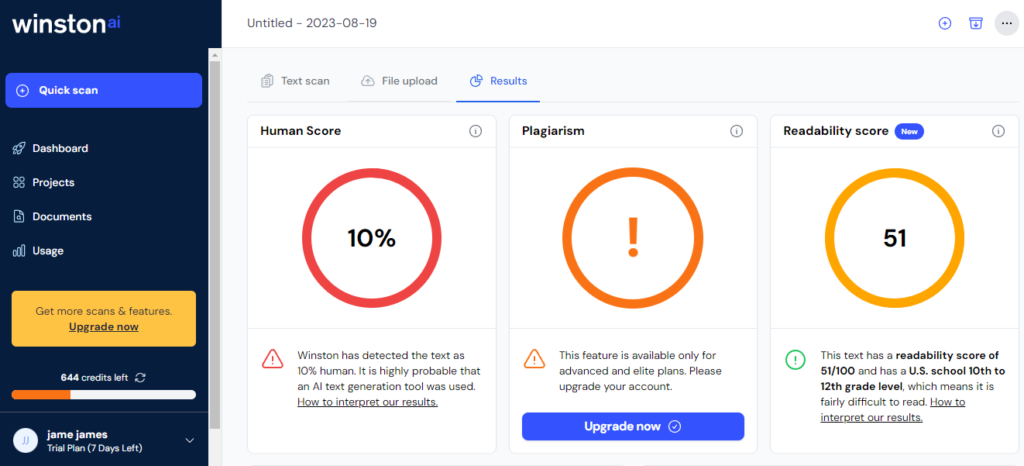
Winston AI is the perfect tool for those who are looking to check and detect AI content quickly and accurately. With its 99.6% algorithm accuracy rate, users can trust in Winston’s ability to detect AI content with ease. The process is simple and straightforward; after creating a free account, you can enter the text you want checked for AI content, and in seconds you will get a result as to the percentage of odds that it was generated by AI.
The Advanced AI detection feature is incredibly helpful; it allows users to see a sentence-by-sentence assessment, which can come in handy when trying to identify AI content before publishing. The OCR technology also makes it simple for users to extract text from scanned documents and pictures, even those that are handwritten.
The flexible pricing structure with three different payment plans allows users to choose the best plan for their needs. With so many features and options available, Winston.ai is an incredibly useful tool for those who are looking to quickly detect AI content with accuracy.
Pros
- Accurate AI Detection
- Get 2000 free credits per signup
- Easy to use
- No false positives
- Flexible pricing plans
- Advanced Plagiarism Detection
- Scan documents, pictures, and handwriting
- Identifies most edited AI texts and catches all GPT-4 content
Cons
- Limited free plan usage
- Signup is required to use
2. Content at Scale’s AI Detector

Content at Scale’s AI Detector is the premier tool for detecting AI-generated content. It offers a 98% accuracy rate and can detect text generated by ChatGPT, GPT4, GPT3, Bard, Claude and other language models. With its comprehensive analysis of sentence structure and word choice, it is one of the best automated detectors on the market.
Features:
- Comprehensive analysis of sentence structure and word choice to detect AI generated content with 98% accuracy.
- Can detect text generated by ChatGPT, GPT4, GPT3, Bard, Claude and other language models.
- Simplified scoring system – get an overall probability score that determines if the content is likely written by a human or machine.
- In-depth analysis of content at the sentence level with suggested edits for improving human probability score.
- Free AI image detector to help detect artificial images.
Pros
- Highly accurate
- Comprehensive coverage of multiple language models
- Easy to use interface
- Simplified scoring system
- In-depth analysis of content at sentence level for better accuracy
- Offers free AI image detector
- Up to 25,000 characters can be used
Cons
- False negatives
- Tool detection capabilities can be improved
3. ZeroGPT Detector
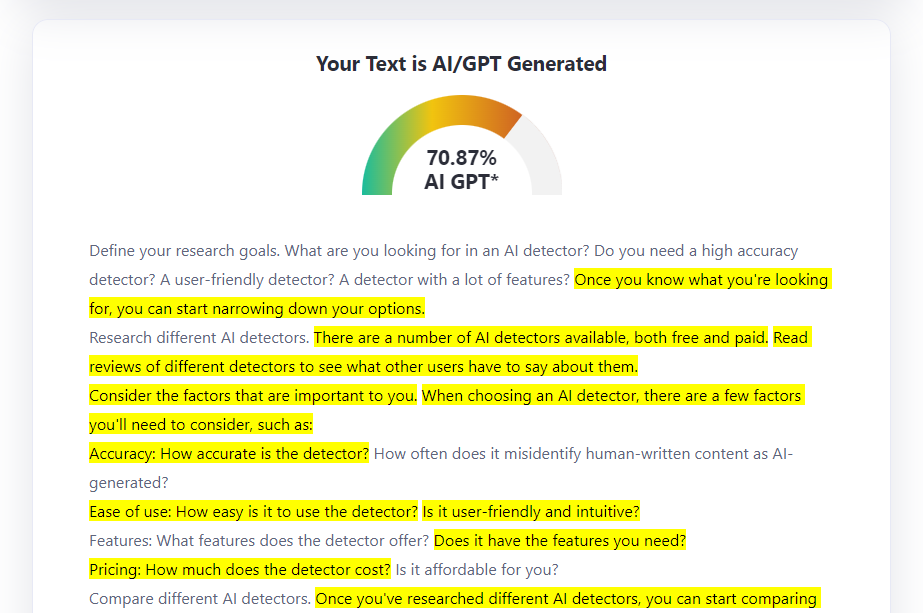
ZeroGPT is a powerful and reliable OpenAI text detector. It is an advanced tool that detects AI content in documents, paragraphs, and sentences with high accuracy. The tool provides a free plan for users to detect up to 15000 characters per detection. Pro and Zero Compromise plans are also available for more extensive use cases.
Pros
- High accuracy model
- Batch file uploads
- Statistics & probabilities of AI content
- API for custom solutions
- Free plan available
- Simple and easy to use
- No Signup is required to use
Cons
- Can use 15000 characters for free
- One false positive
4. Sapling AI Detector

Sapling AI Detector is a great and free tool to detect whether text is AI-generated or not. This tool has several advantages that make it stand out from the rest. Firstly, it allows users to access an API and install extensions with ease. Secondly, it outputs a score which includes the probability that content was generated by an AI model such as GPT-3.5 or ChatGPT. Thirdly, it includes highlighting in both the overall score and individual sentences for more accuracy.
Furthermore, users are limited to 2000 characters per query (about 400-450 tokens). Up to 8000 characters per query when signed up
Pros
- Easy to access API and install extensions
- API access
- Score output
- Overall score and individual sentence highlighting
- Free to use up to 2000 characters per query
- Simple and easy to use
- No Signup is required to use
Cons
- Need sign up to get 8000 characters per query
5. Copyleaks AI Content Detector

Copyleaks AI Content Detector is a comprehensive and powerful solution for detecting AI generated content. It provides highly accurate results with its 99.1% accuracy and 0.2% false-positive rate, making it the most reliable platform available. Additionally, it supports detection across multiple languages, as well as highlighting specific elements written by a human or AI down to the sentence level.
Pros
- Free
- Highly accurate results
- Low false positive rate
- Supports multiple languages
- Highlights human and AI elements
- No Signup is required to use
Cons
- Expensive subscription fees
- Limited text capacity for free users
6. GPTZero AI Detector
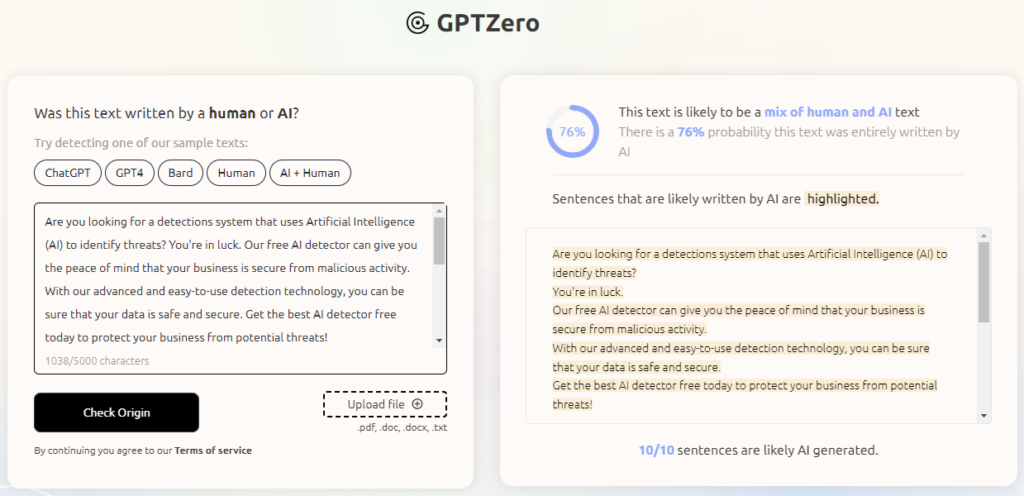
GPTZero AI Detector is a powerful and easy to use tool for detecting AI generated content. It provides users with the ability to detect ChatGPT, GPT4, BARD, Llama and other AI models with high accuracy.
One of the biggest advantages of GPTZero is its impressive accuracy – it can help you quickly identify AI-generated content with a very low margin of error. It also provides detailed statistics about your writing process, making it very useful for both professional and educational purposes.
GPTZero also offers an API that can be integrated into other tools and workflow, as well as an Origin Chrome Extension which allows you to detect AI generated content while browsing the internet. The extension also allows you to create a Writing Report on Google Docs which provides detailed information about your writing.
Pros
- High accuracy
- Detailed statistics about writing process
- API for integration with other tools and workflow
- Origin Chrome extension for detecting AI generated content while browsing the internet
- Supports .pdf, .doc, .docx and .txt files
- No Signup is required to use
Cons
- 5000 character limit on output
7. Undetectable AI Detection

Undetectable.ai is a reliable and efficient AI writer, paraphrase, and detector that has many benefits for users. It can detect AI content with great accuracy by aggregating scores from 8 other AI detectors, making it easy to find any potential issues in writing. In addition, Undetectable.ai also provides the added bonus of being able to write and paraphrase content, so users don’t have to go through the tedious process of manually creating original text.
A major benefit of this AI detector is that it can be used to detect any potential plagiarism issues in writing. Because it aggregates scores from several different detectors, it is able to provide a comprehensive overview of whether or not the content is original. This is especially useful for writers who want to ensure that their work doesn’t have any potential copyright infringement issues.
Pros
- Reliable and efficient AI writer, paraphrase, and detector
- Can detect AI content with great accuracy
- Provides an easy way to write and paraphrase original content
- Detects potential plagiarism issues in writing
- Offers a comprehensive overview of the originality of text
- No Signup is required to use
Cons
- Limited to 15,000 characters in length at a time
8. HuggingFace AI Detector
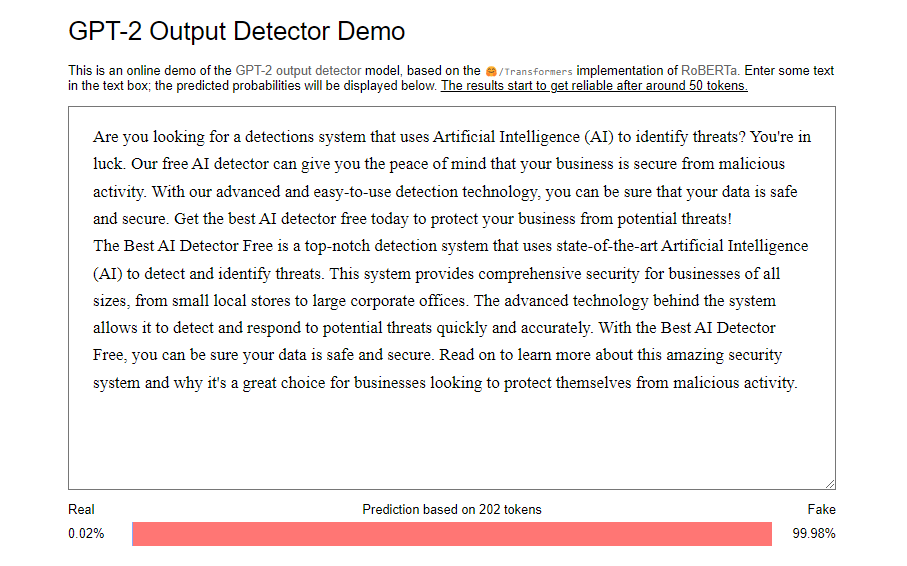
HuggingFace AI Detector is an open-source platform for sharing ideas, and it also has a free AI detection tool. Its main pros are its easy to use interface, the accuracy of results due to longer content being fed in, and its affordability compared to similar products. On the other hand, there also some cons worth noting; firstly, it does not have a lot of customization options, and secondly, it can sometimes be slow to load. All in all, HuggingFace AI Detector is a great option for those looking for a free and reliable way to detect AI-generated content online.
Pros
- Open source & totally free
- Easy to use
- Accurate results with longer content
- Fast result
- No Signup is required to use
Cons
- Limited customization options
- Limited Detection Model
9. KazanSEO AI Detector

Kazan SEO’s AI Detector is a robust, comprehensive tool that offers multiple features for both AI detection and basic SEO optimization. It runs on sophisticated machine learning and linguistic analysis techniques to accurately detect fake or human-written content. The product also provides users with additional features such as the Content Optimizer, Text Extractor, Textron AI Text, and AI GPT3 Detector, allowing them to generate optimized content and organize keywords automatically.
Pros
- Sophisticated AI detection technology
- Free to use
- Bulk Detection
- Easy to understand and user friendly interface
- Multiple features for SEO optimization
Cons
- Signup is required to use
- Does not offer detailed reports or analytics
How to Choose The Best AI Detector Free
Define your research goals:
What are you looking for in an AI detector? Do you need a high accuracy detector? A user-friendly detector? A detector with a lot of features? Once you know what you’re looking for, you can start narrowing down your options.
Research different AI detectors:
There are a number of AI detectors available, both free and paid. Read reviews of different detectors to see what other users have to say about them.
False positives and false negatives:
False positives are instances where the AI detector incorrectly identifies human-written content as AI-generated. False negatives are instances where the AI detector incorrectly identifies AI-generated content as human-written. You want to choose an AI detector with a low rate of both false positives and false negatives.
Consider the factors that are important to you:
When choosing an AI detector, there are a few factors you’ll need to consider, such as:
- Accuracy: How accurate is the detector? How often does it misidentify human-written content as AI-generated?
- Ease of use: How easy is it to use the detector? Is it user-friendly and intuitive?
- Features: What features does the detector offer? Does it have the features you need?
- Pricing: How much does the detector cost? Is it affordable for you?
Compare different AI detectors:
Once you’ve researched different AI detectors, you can start comparing them. Make a list of the features that are most important to you and compare the different detectors based on those features.
Read the fine print:
Before you choose an AI detector, be sure to read the fine print. Some detectors may have limitations, such as a maximum number of words or a limited number of scans per day.
Test the AI detector:
Once you’ve chosen an AI detector, be sure to test it out. Try it with a few different pieces of text to see how it performs.
FAQ’s | Best AI Detector Free
Does canvas have an AI detector?
Canvas does not have a native AI detector. However, it does allow third-party tool integration to its website. So, users can integrate AI detection tools, like Copyleaks, Turnitin, etc., into Canvas for AI content detection. Without such tools, Canvas cannot detect AI content.
How to avoid AI detector?
There is no guaranteed way to avoid an AI detector. However, there are a few things you can do to make it more difficult for an AI detector to identify your content as AI-generated:
– Use a different writing style
– Change the wording
– Add grammar errors
– Translate the text into another language
– Use a tool to scramble the text
– Use a human to edit the text
How do AI detectors work?
AI detectors work by analyzing the text for patterns that are characteristic of AI-generated content. These patterns can include:
– Low perplexity
– Burstiness
– N-gram analysis
– Machine learning
Does Turnitin use GPTZero?
No, Turnitin does not use GPTZero.

